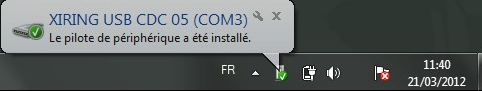Historique: Installation du Vital'Act
Aperçu de cette version: 4
Pour commencer, branchez votre câble Xiring à votre ordinateur d'un côté, et de l'autre au niveau du Vital Act.
Attention ! Choisissez bien le port USB utilisé pour ce branchement, car il faudra impérativement brancher votre lecteur toujours sur ce port USB par la suite.
Lorsque vous branchez le câble USB fourni avec le Vital Act, une bulle d'information apparaît en bas de votre écran :

Patientez jusqu'au message 'Le pilote de périphérique a été installé'.
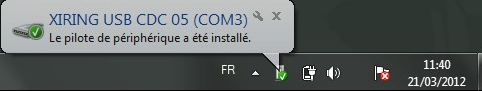
Attention ! Choisissez bien le port USB utilisé pour ce branchement, car il faudra impérativement brancher votre lecteur toujours sur ce port USB par la suite.
Lorsque vous branchez le câble USB fourni avec le Vital Act, une bulle d'information apparaît en bas de votre écran :

Patientez jusqu'au message 'Le pilote de périphérique a été installé'.